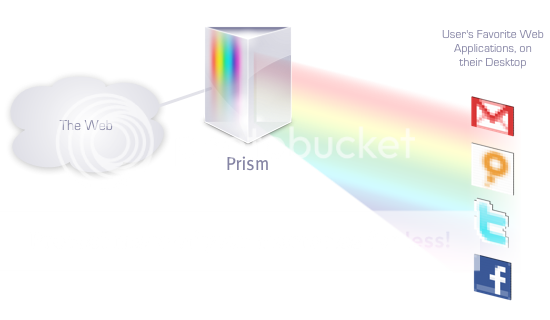Prism is one of the addons on the firefox web browser that serves to display the url or website and application in a separate condition with firefox itself. Prism is one of many extensions of mozilla firefox, using the shortcut. How to use it fairly easily, you can definitely use it.
- Install and restart Firefox Prism
- Then typing the web that you want
- The web interface opens, click tools - Convert website to application
- Prism on the menu, you check all the options, to the icon you can choose whatever you want
- Completed

This way you can be used to abbreviate the time to access a web